Ideas, meeting minutes, lab journal notes, paper summaries, travel information, graduate school homework and project notes. During your life as a PhD you generate, process and receive so much information that organizing all of this can be a daunting task. Luckily there is great software that can help you get organized by making it easy to collect and find information across your devices. For me personally, Evernote is the best fit, so in this post I’ll show you how I use Evernote to organize my PhD.
As the name probably already suggests, Evernote allows you to create notes and to find them again later. Evernote 5 was recently released for Windows Desktop. It’s faster, better and more awesome than previous versions and it also looks really really pretty 😉 This is what mine currently looks like:
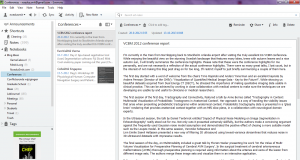
Pretty awesome right? On the left you can see my notebooks (collections of notes), next to that you see all notes in the current selected notebook and to the right you’ll find the currently selected note. The less easily impressed than I am among you might be thinking: ‘yea great, so what’s the big deal?’ Let’s take a closer look at the benefits of using Evernote.
Evernote Advantages
Here’s why Iike Evernote so much:
- You can throw anything you like at it. Whether it’s plain text, images, audio, webpages or snapshots, Evernote deals with them all.
- Syncing is a cinch. Synch across all your devices and computers and have your notes available everywhere.
- Easy sharing. Share your notes via URL, e-mail and social networks or share entire notebooks with individuals or the general public.
- Smart search. Search and find your notes with TypeAhead search suggestions.
Evernote in your PhD
Let’s get to the nitty-gritty (first and last time I’ll use that phrase, I swear!) of actually using Evernote to organize your PhD. Of course there are many great ways to use a system like Evernote, but these notebooks work well for me:
- Conferences: As a PhD, you’ll definitely want to make the most of conferences you visit. Add notes to summarize your personal highlights and write down questions that you got after your talk for future reference. Or save the conference program directly from the web and note which talks you want to attend/attended.
- Ideas: Got any great new research ideas or other assorted brainfarts? This is where they can live. Typically I store my one-liner suggestions to myself here, but sometimes these ideas end up to be longer documents with sketches and mindmaps.
- Labjournal: Even though I’m in computer science and am not really in a lab doing experiments, I still keep a labjournal notebook. I write down what I’ve done every day in various levels of detail in a note. Got a progress meeting and can’t remember what exactly you’ve been doing these last weeks? Check your labjournal. Doing something complex that you’ve done before but don’t remember how exactly? Check your labjournal.
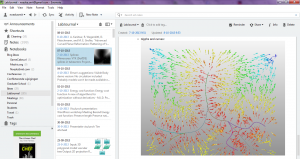
- Meetings: I already discussed the importance of meetings and making meeting minutes, but Evernote is a great place to store the minutes you make and the ones you receive. I keep separate notebooks for my students and my own meetings, but this is entirely optional of course. Whenever you have a meeting coming up, you can quickly check the previous minutes and if needed even work out an agenda.
- Travel: Hopefully you’ll go to some nice and exotic places during your PhD and traveling takes some preparation. Keep all your traveling information in a notebook, so you’ll have easy access to maps, itineraries, confirmations and plans during your trip.
Other uses
Since I like Evernote so much, I use it for other purposes as well. I’ll briefly go into these just to give you some ideas. I quickly write down blog ideas in a notebook. I have a checklist for the detail cleaning of my house in a notebook per zone of the house. I also keep a crochet notebook, where I store my patterns and adjustments I made to existing patterns. I have a misc notebook that contains information I need for games and yoga poses. I also have a recipe notebook to for my cooking/baking adventures. I even have a notebook for eyeshadow I have or plan to purchase 😉
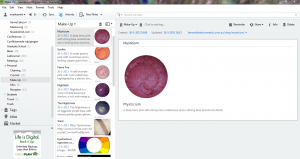
In conclusion, Evernote is by no means the only available option and it’s a good idea to look around until you find something that meets your specific needs. You might be more of a Simplenote and nvpy person or prefer some of the other alternatives available. I hope this helps you in some way or another. Do you have a nice system in place already or are you looking around for one?
4 comments