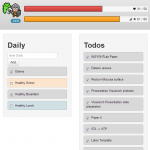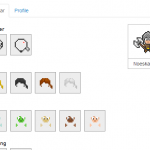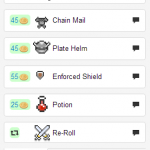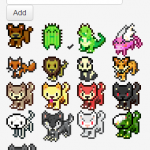Is the weekly status update back? Yes, yes it is. After a loooong blogging hiatus…. This week featuring: meta-blogging, broken laptops, gaming, crochet productivity and a show about nothing:
Tag: productivity
Weekly Status Update #6: Facials
A weekly status update? Bet you didn’t see that one coming 😉 This week featuring evaluations, focusing, group trips, critical social activity levels and more vegetable garden stuff:
Weekly Status Update #3: P-word Presentations.
It’s that time of the week again: weekly status update time! This edition features: productivity presentations, demo video recording, programming flowcharts, failing consistently and the awesome that is Lana del Rey.
Remote Desktop Tutorial – TU Delft edition
Earlier this week I discovered the magic of having access to my work pc from home by remote desktop wizardry. I’ve known for some time that it is possible, in a theoretical sense, but I always assumed there would be too much hassle involved. Now, thanks to the help my co-workers Francois and Ruud, I know better! And you can too 🙂
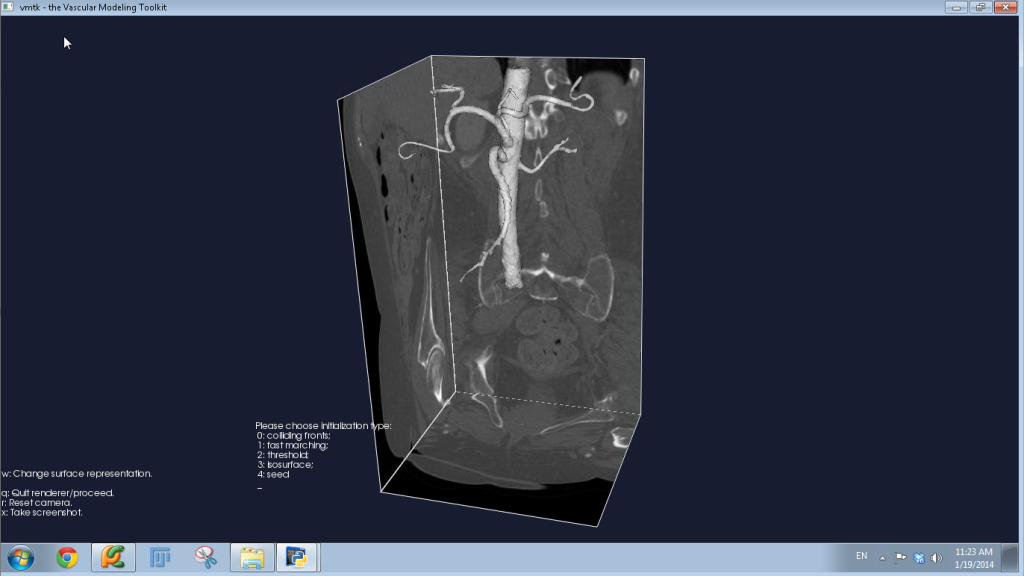
I will show you how to do this yourself (if you have a TU Delft desktop computer there too 😉 ) in a brief remote desktop tutorial after the jump:
Three tasks a day keeps the procrastination away
These last few months I have adopted an amazingly low-tech morning routine to start my workday consisting of selecting the three tasks I want to get done today. Sometimes our task managers can get flooded with an overload of tasks and this overload can make it hard to focus. This feeling of being overwhelmed can quickly turn into procrastination if you let it. For me it helps to pick three things that I at least want to get done that day as the first thing I do when I get to work. I am of course not the first person to think of something like this, but I just want to share this as a simple tip.

Todoist!
By far the most popular post ever to grace this blog is the Comparison of Task Managers: Remember the Milk vs. Astrid vs. Wunderlist. Since I sneakily switched to Todoist three months ago, I now updated the blogpost to include that in the comparison. That post shallt henceforth be known as: ‘Comparison of Task Managers: Remember the Milk vs. Astrid vs. Wunderlist vs. Todoist! To make this current post not entirely devoid of content, here’s a screenshot of my Todoist set-up:
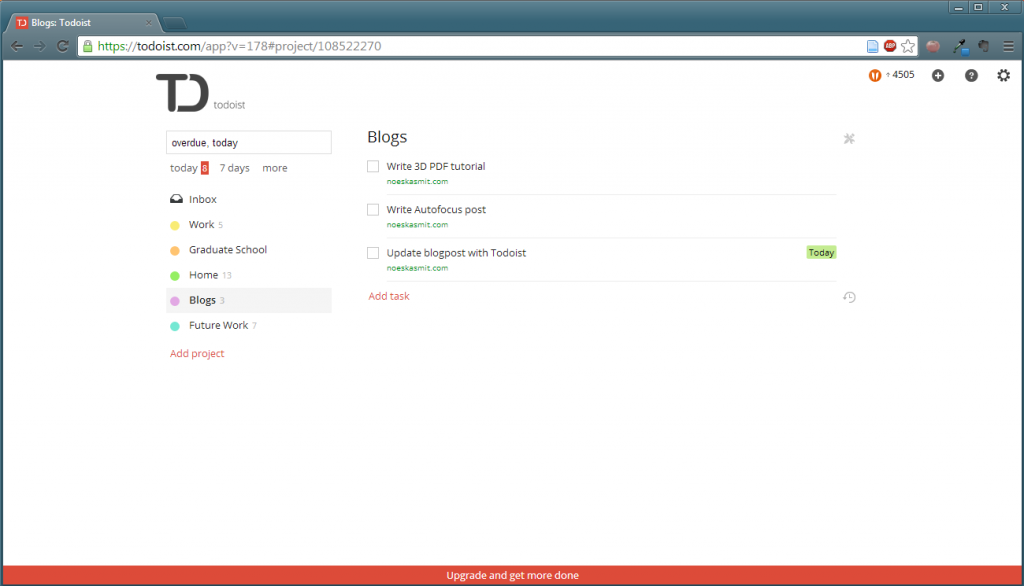
Using Evernote to organize your PhD
Ideas, meeting minutes, lab journal notes, paper summaries, travel information, graduate school homework and project notes. During your life as a PhD you generate, process and receive so much information that organizing all of this can be a daunting task. Luckily there is great software that can help you get organized by making it easy to collect and find information across your devices. For me personally, Evernote is the best fit, so in this post I’ll show you how I use Evernote to organize my PhD.
HabitRPG Review – Achievement Unlocked: Gamification Done Right!
I’ve been playing around with HabitRPG for a little over a month now, so as promised: my HabitRPG review! My initial impressions and description can be found in my previous post, but this post is a more in-depth review after a month of use. I backed the Kickstarter shortly after trying it out for a while and there have been a lot of updates since (not only due to my contribution, I’m sure 😉 ). The creator, Tyler Renelle, is obviously very passionate about HabitRPG and it really shows. Here’s my rundown of the things I love and the things I’m not too happy with. Let’s start with a short visual tour and after that I’ll get on with the review:
Inbox Zero Redux: reduce e-mail overload like a boss
I thought it would be nice to discuss one of the ‘golden oldies’ of e-mail overload countering here: Inbox Zero and my modifications to Inbox Zero Redux. It’s been a while since this approach was introduced by Merlin Mann (an e-mail wizard name if I’ve ever heard one), 7 years already, but I still try to get my inbox to zero e-mails daily. And actually succeed most of the times. It might be a different story if suddenly start receiving hundreds of e-mails every day, but for now, this is working well for me.
The Standing Desk Review
For the past five months I’ve been in the luxurious position(s) of having the option to do my work while standing when I feel like it. This is all thanks to the pleasant people at my work that arranged a special standing desk for me. I think it’s a good time for a review of my standing desk experiences. In this post I will describe the benefits I’ve personally experienced as well as the disadvantages and some tips and tricks.